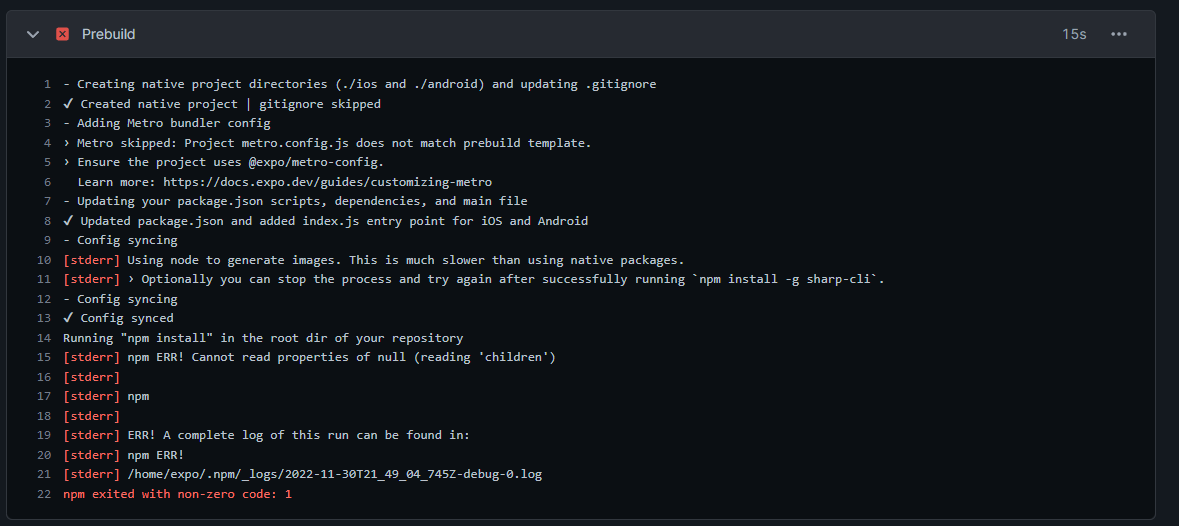I get the following error when running using eas cli to build. If i use expo build, it works, and it works in expo dev environment.
My main question: How do I investigate the log further. In the error message it says there is a complete log at /home/expo… Where can I see this log? Thank you
- Creating native project directories (./ios and ./android) and updating .gitignore
✔ Created native project | gitignore skipped
- Adding Metro bundler config
› Metro skipped: Project metro.config.js does not match prebuild template.
› Ensure the project uses @expo/metro-config.
Learn more: https://docs.expo.dev/guides/customizing-metro
- Updating your package.json scripts, dependencies, and main file
✔ Updated package.json and added index.js entry point for iOS and Android
- Config syncing
[stderr] Using node to generate images. This is much slower than using native packages.
[stderr] › Optionally you can stop the process and try again after successfully running `npm install -g sharp-cli`.
- Config syncing
✔ Config synced
Running "npm install" in the root dir of your repository
[stderr] npm ERR! Cannot read properties of null (reading 'children')
[stderr]
[stderr] npm
[stderr]
[stderr] ERR! A complete log of this run can be found in:
[stderr] npm ERR!
[stderr] /home/expo/.npm/_logs/2022-11-30T21_49_04_745Z-debug-0.log
npm exited with non-zero code: 1