eas build for internal distribution
IOS:Error: EPERM: operation not permitted, rmdir
ANDROID:Error: EPERM: operation not permitted, rmdir
reason for switching to 0.44.1: IOS build ok but failed for android with error same like:
opened 02:30PM - 17 Jan 22 UTC
closed 08:13AM - 18 Jan 22 UTC
bug
### Build/Submit details page URL
https://expo.dev/accounts/intutor/projects/my… -kid/builds/dcc1ef8b-36d8-4525-ba5c-baf26b2b86e8
### Summary
Seems like same problem as 13th of january still ocurring. JCenter seems to be down
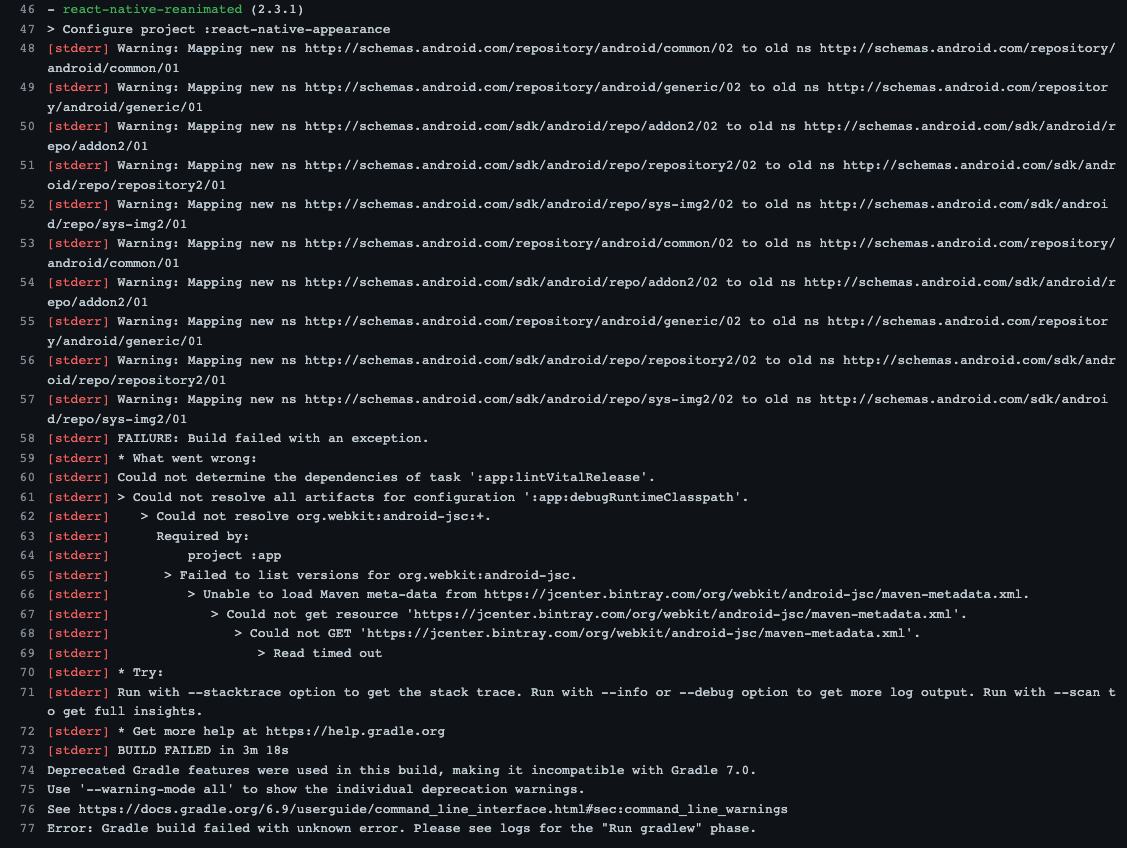
### Managed or bare?
Managed
### Environment
EAS CLI 0.44.1 environment info:
System:
OS: macOS 12.1
Shell: 5.8 - /bin/zsh
Binaries:
Node: 16.13.0 - ~/.nvm/versions/node/v16.13.0/bin/node
Yarn: 1.22.10 - /usr/local/bin/yarn
npm: 8.1.0 - ~/.nvm/versions/node/v16.13.0/bin/npm
Utilities:
Git: 2.32.0 - /usr/bin/git
npmPackages:
expo: ^44.0.4 => 44.0.4
expo-dev-client: ~0.8.0 => 0.8.0
expo-updates: ~0.11.4 => 0.11.4
react: 17.0.1 => 17.0.1
react-dom: 17.0.1 => 17.0.1
react-native: 0.64.3 => 0.64.3
react-native-web: 0.17.1 => 0.17.1
npmGlobalPackages:
eas-cli: 0.44.1
expo-cli: 5.0.3
Project workflow: managed
### Error output
_No response_
### Reproducible demo or steps to reproduce from a blank project
Running eas build for android as apk
EAS CLI 0.44.1 environment info:
And YES, it’s not a matter of WINDOWS user permission. Did everything I found on permission, without any improvement…
switched back to 0.31.0 - guess what: runs smoothly
It turned out that either to accept a dirty git (which is possible) or the eas-cli version in the eas.json was the reason for the error.
wkozyra
January 19, 2022, 11:11am
4
if you are referring to the requireCommit field in eas.json, then it’s possible that there are differences in behavior, requireCommit: true is using git shallow clone to create a copy, requireCommit: true(or default behavior) is copying it as it is while still respecting gitnignore
Can you clarify which approach worked for you and which didn’t?
"cli": {
"version": ">= 0.45.0",
"requireCommit": true
}
worked for me (finally)
"cli": {
"version": ">= 0.45.0"
}
didn’t
1 Like
wkozyra
January 19, 2022, 11:37am
6
do you have any symlinks in your project that could create a cycle?
no symlinks and it happend on my repo
wodin
January 19, 2022, 5:58pm
8
htrappmaier:
it happend on my repo
Ok, but if you clone you repo again to a different location and try it from there, does it work?
as mentioned above, it works since I opted out requireCommit: true
wodin
January 20, 2022, 5:24am
10
Do you mean it works in a freshly cloned repository?
If it only works in your existing repository but not a freshly cloned one, it seems you’ve got something that is not committed to Git.
wkozyra
January 20, 2022, 8:47am
12
as mentioned above, it works since I opted out requireCommit: true
Yes, but we are talking about a case when requireCommit is not set(or set to false), we can’t fix that if don’t have any way to reproduce that
OK, understand:
With dirty repo
leads to:
“cli”: {
system
February 9, 2022, 9:04am
14
This topic was automatically closed 20 days after the last reply. New replies are no longer allowed.